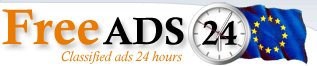|
| SentryPC |
|
« Prev
Next »
|
SentryPC
Description: |
Sentrypc supports multiple operating systems including Android, Mac, and Windows. Each license can be used on any device with a compatible operating system at any given time. Just choose which operating system or device you wish to download in your account, install on the device, and SentryPC starts running.
24/7 Remote Access in the Cloud
SentryPC is completely cloud-based. Just login to your secure online account to view logs and change settings. Your account is available to you at all times regardless if the actual device is 'online' or not. You can access your account from any device with a web-browser — be it another computer, laptop, phone, tablet, or other no matter where in the world you may be!
Access anywhere anytime
Your secure online account is accessible at any time from anywhere in the world. Use any internet-enabled device to login, view logs, and change settings. Your cloud account is updated in real-time and any changes you make are processed immediately.
screenshotsecure logintwo-factor login
Centralized management of multiple devices and users
Unlike other software where you can only view one device or user at a time, SentryPC shows you ALL devices and users at once. You can search, sort, and filter the results how you wish. From your online account you can view logs and manage settings for an unlimited number of devices and users without any hassle.
devicesusers
Real-time activity viewing and management
Your cloud account updates in real-time as activities happen. View keystrokes, screenshots, websites, programs, games, and more as they are happening. Any content filtering or time management changes you make will be applied in real-time as well.
eventsfileskeystrokesscreenshotstexts
Two-factor authentication
For added security you have the option to enable two-factor authentication (2FA) for your account. When enabled this requires a second form of authentication, a time-based one-time password (TOTP), which you will obtain from another device (typically your mobile phone or tablet). When 2FA is enabled you will need to login with your username/password followed by your 2FA token — only when both are valid will you be logged in to your account.
settingstwo-factor login
Idle timeout
As a security feature for your online cloud account there is a user-configurable idle timeout setting. When you are logged into your cloud account and have been inactive for the specified amount of minutes you will automatically be logged out of your account. This prevents unauthorized access and viewing should you happen to walk away from your device while logged in.
screenshot
Account activity logging
For added security all account related activities that occur will be recorded as they happen. Activities include account changes, subscription changes, logging in, logging out, downloads, password changes/resets, enabling/disabling 2FA, device installs/uninstalls, and many more. Each includes the IP address that initiated the activity, details, and timestamp.
Click here=> https://sentrypc.7eer.net/0ZDyn3
|
General details: |
| Sold by: |
k harinarayan rao
(0 / # 0)
Grade k harinarayan rao
|
| Email: |
Contact seller
|
Ad Details |
| Ad id: | 625474 |
| Ad views: | 777 |
| Ad expires: |
2024.05.22 (in 25 days) |
| Added: | 2024.01.23 |
| Current rating |
     (after 0 votes)
Grade (after 0 votes)
Grade
|
|


|
|
|
|
We have a total of 266509 users and 7246 ads. There have been 8878464 ad views. |
|